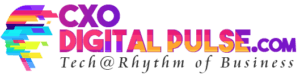Thousands of Windows users worldwide are encountering the Blue Screen of Death (BSOD) error, causing their systems to suddenly shut down or restart. Microsoft has identified a recent CrowdStrike update as the cause of this issue.
Blue Screen errors, also known as black screen errors or STOP code errors, occur when a critical issue forces Windows to shut down or restart unexpectedly. You might see a message like, “Windows has been shut down to prevent damage to your computer.”
These errors can result from hardware or software problems. If you’ve recently installed new hardware and encounter a Blue Screen error, try shutting down your PC, removing the new hardware, and restarting. If restarting is difficult, boot your PC in safe mode. For detailed instructions, refer to the guide on starting your PC in safe mode in Windows.
To troubleshoot further:
Update Windows with the latest patches via Windows Update.
Seek help from additional sources.
Restore Windows to a previous restore point.
If these steps don’t resolve the Blue Screen error, use the Blue Screen Troubleshooter in the Get Help app:
Open the Get Help app in Windows.
Type “Troubleshoot BSOD error” in the search bar.
Follow the step-by-step instructions provided in the app.