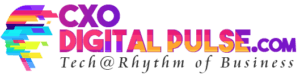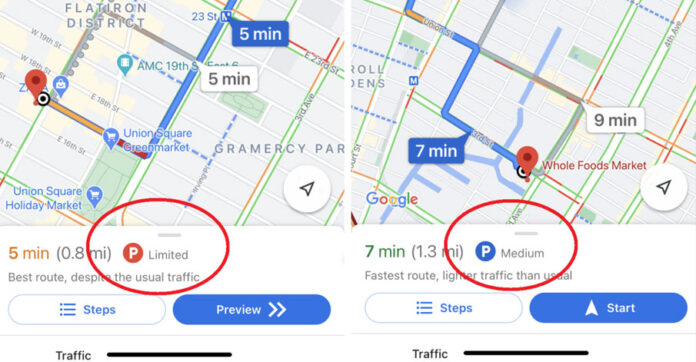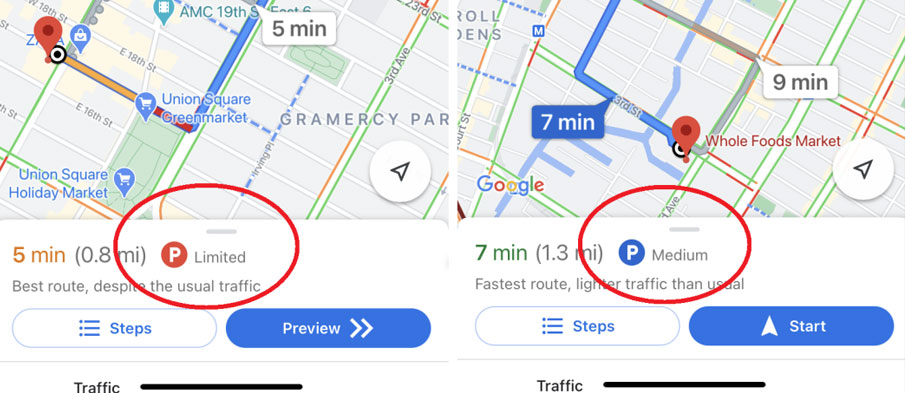
Earlier this year, Google Maps for Android was updated with a redesigned interface, and it is now being rolled out to users in multiple regions. The new interface features a bottom sheet layout, where menus and information are displayed within rounded sheets instead of covering the entire screen. Significant changes have been made to the directions and navigation page, relocating much of the information from the top of the screen to the bottom sheet. This redesigned interface was first spotted in February.
The new interface comes with Google Maps for Android version 11.136.0101. Gadgets 360 reported accessing the new interface with all the redesigned elements. The update is being rolled out to the public, and compatible devices should receive it in the coming days. It remains uncertain when the redesigned interface will be available for iOS users, where the app still displays the older interface.
Initially noticed in February, the new layout aligns with Google’s Material Design 3 guidelines and incorporates bottom sheets in the app. The overall appearance is less cluttered and more immersive. The Search bar and navigation menu at the top of the screen no longer occupy the entire space, and the edge-to-edge layout has been replaced with rounded corners, allowing users to see a bit of the map in both top corners.
Much of the information previously visible at the top of the screen has now been moved to the bottom sheet. For example, location information and navigation options, including the distance between two locations and the expected travel time, are now displayed at the bottom. The sheets also follow the curved edges style, allowing users to see more of the map through the corners that were previously covered. This new view is more immersive and functional, providing more context on the page. The location information screen now includes a share icon, enabling users to quickly send information via messaging, social media, and other compatible apps.