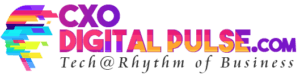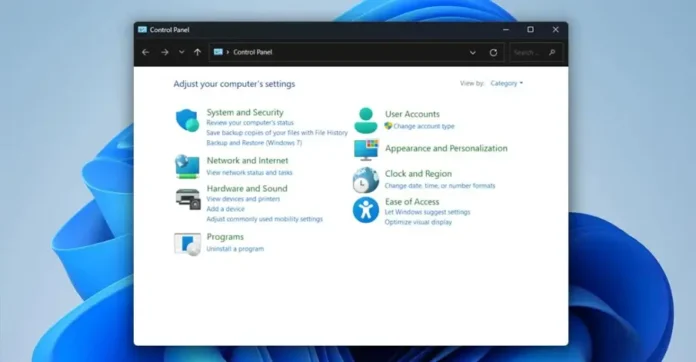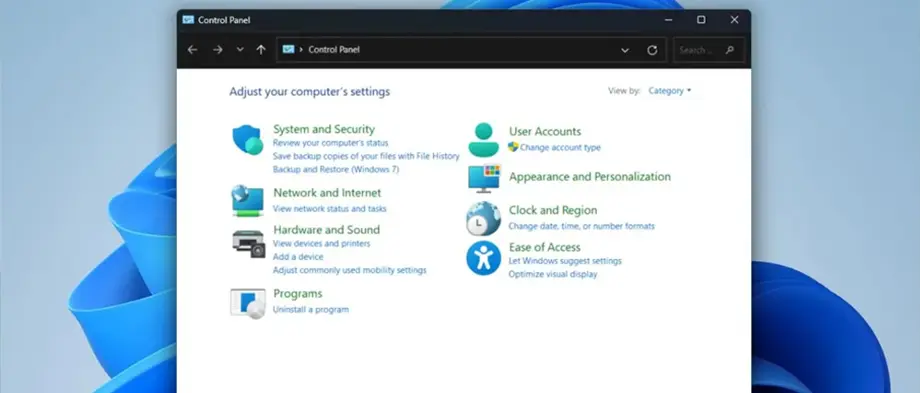
The iconic Windows Control Panel, a host of countless settings, is soon to be retired by Microsoft. The tech giant has officially announced that the Control Panel will be replaced by the newer Settings app, marking the end of an era for the long-standing tool.
This confirmation was discovered in a Windows System Configuration Tools support document, which outlines the various ways users can customize their graphical user interface. The document concludes with a poignant note stating that the Control Panel is currently being phased out. Introduced in Windows 8, the Settings app initially lacked many of the features of its predecessor, but it has steadily improved with subsequent versions. By the time Windows 10 was released, the app had become more robust, and with Windows 11, Microsoft continued to enhance it. While the Control Panel still remains available for compatibility purposes and to access some settings that haven’t yet been transferred, Microsoft advises users to switch to the Settings app whenever possible.
It’s important to note that not all settings have been fully migrated to the new app, so the Control Panel is still needed for certain tasks, particularly when dealing with third-party configuration tools. Since its debut with Windows 1.0, the Control Panel has been a core component of the operating system, offering a list of applets that allow users to adjust various system settings or configure third-party applications. Unlike the more modern Settings app, the Control Panel provided a user-friendly alternative to editing configuration files or delving into the registry.
However, in the context of Windows 11, the Control Panel increasingly feels like a relic from a bygone era. This is clear as more settings have been either added to or removed from the Settings app, making the eventual retirement of the Control Panel seem inevitable. The confirmation that it will be phased out has been long anticipated, and it signals that it’s time for administrators who still rely on it for occasional adjustments to start planning their migration to the new interface.