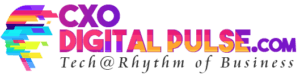Kaspersky telemetry indicates more than 32 million attempts to attack users with password stealers in 2023
JOHANNESBURG, South Africa, June 20, 2024/ — In June 2024, Kaspersky (www.Kaspersky.co.za) experts conducted a large-scale study on the resistance of 193 million (M) English passwords, compromised by infostealers and available on the darknet, to brute force and smart guessing attacks. According to the research results (http://apo-opa.co/4cbmMOk), 45% of all analysed passwords (87M) could be guessed by scammers within a minute. Only 23% (44M) of combinations turned out to be resistant enough – cracking them would take more than a year. Furthermore, Kaspersky experts have revealed which character combinations were most commonly used in passwords.
Kaspersky telemetry indicates more than 32 million attempts to attack users with password stealers in 2023. These numbers show the importance of digital hygiene and timely password policies.
The results of the Kaspersky study demonstrate that the majority of the reviewed passwords were not strong enough and could be easily compromised by using smart guessing algorithms. Here is the breakdown of how fast it can happen:
- 45% (87M) in less than 1 minute.
- 14% (27M) – from 1 min to 1 hour.
- 8% (15M) – from 1 hour to 1 day.
- 6% (12M) – from 1 day to 1 month.
- 4% (8M) – from 1 month to 1 year.
Experts identified only 23% (44M) of passwords as resistant – compromising them would take more than 1 year.
Furthermore, the majority of the examined passwords (57%) contain a word from the dictionary, which significantly reduces the passwords’ strength. Among the most popular vocabulary sequences, several groups can be distinguished:
- Names: “ahmed”, “nguyen”, “kumar”, “kevin”, “daniel”.
- Popular words: “forever”, “love”, “google”, “hacker”, “gamer”.
- Standard passwords: “password”, “qwerty12345”, “admin”, “12345”, “team”.
The analysis showed that only 19% of all passwords contain signs of a strong combination – a non-dictionary word, lowercase and uppercase letters, as well as numbers and symbols. At the same time, the study revealed that 39% of such passwords could also be guessed using smart algorithms in less than an hour.
The interesting thing is that attackers do not require deep knowledge or expensive equipment to crack passwords. For example, a powerful laptop processor will be able to find the correct combination for a password of 8 lowercase letters or digits using brute force in just 7 minutes. Modern video cards will cope with the same task in 17 seconds. In addition, smart algorithms for guessing passwords consider character replacements (“e” with “3”, “1” with “!” or “a” with “@”) and popular sequences (“qwerty”, “12345”, “asdfg”).
“Unconsciously, human beings create ‘human’ passwords – containing the words from dictionary in their native languages, featuring names and numbers. Even seemingly strong combinations are rarely completely random, so they can be guessed by algorithms. Given that, the most dependable solution is to generate a completely random password using modern and reliable password managers. Such apps as Kaspersky Password Manager can securely store large volumes of data, providing comprehensive and robust protection for user information,” commented Yuliya Novikova, Head of Digital Footprint Intelligence at Kaspersky.
In order to strengthen passwords, users can follow these simple tips:
- Use a different password for each service. That way, even if one of your accounts is stolen, the rest won’t go with it.
- Passphrases might be more secure when unexpected words are used. Even if you are resort to common words, you can arrange them in an unusual order and make sure they are unrelated.
- It’s better not to use passwords that can be easily guessed from your personal information, such as birthdays, names of family members, pets, or your own name. These are often the first guesses an attacker will try.
- It’s nearly impossible to memorise long and unique passwords for all the services you use, but with a special solution, such as Kaspersky password manager (http://apo-opa.co/3XuZDlm), you can memorise just one master password.
- Enable two-factor authentication (2FA). While not directly related to password strength, enabling 2FA adds an extra layer of security. Even if someone discovers your password, they would still need a second form of verification to access your account. Modern password managers (http://apo-opa.co/3XuZDlm) store 2FA keys and secure them with the latest encryption algorithms.
- Using a reliable security solution such as Kaspersky Premium (http://apo-opa.co/4cbAC3o) will enhance your protection. It monitors the Internet and Dark Web and warns if your passwords need to be changed.
Additional information can be found in the research material on Securelist (http://apo-opa.co/3Rzi5pj) and Kaspersky Daily post (http://apo-opa.co/4cbmMOk).